Newest iNode Client(V3.60-E6307)is applicable to XP/vista/windows 7.
Downloading website:http://10.13.6.4/xiazai/view/1817.html
Newest iNode client (MAC OS)
Downloading website: /FTP/pub1/software/8.inode client/MacOS/
Self-service system website:http://202.205.210.101:8080/selfservice/login.jsf
You may inquire about the details in the self-service system, change password and check payment records.
Plus, after you change password successfully in the self-service system, please disconnect client connection, and then log on with the new password.
Solutions:
Click right on 802.1 to log on, and click “Disconnect”.
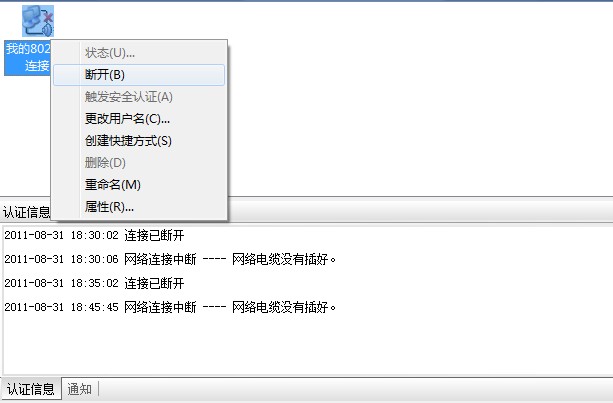
Click right on 802.1 to log on and click “Attribute”.
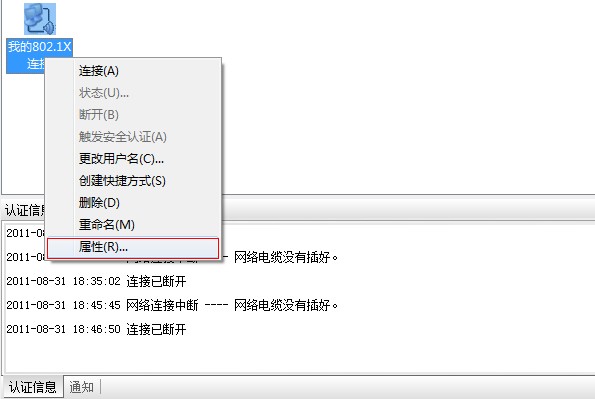
In areas of choosing network card, select the network card applicable to local Internet with characters PCI-E being generally local Intranet. If not or unknown, you may try them one by one.
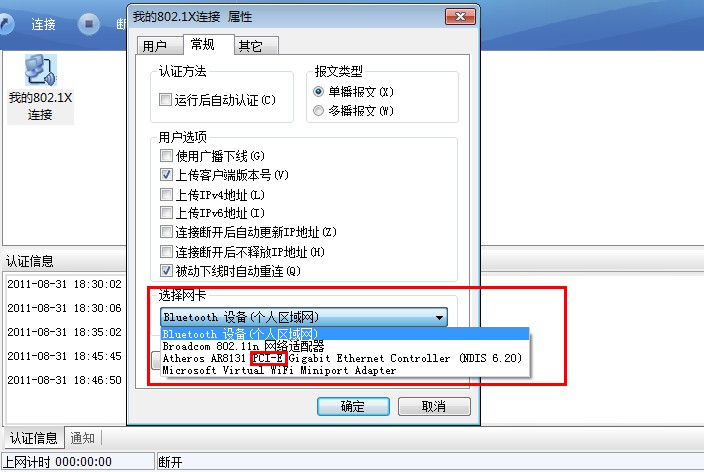
You may normally pass authentication, your fees are deduced timely, but you are unable to surf online.
The reasons why these situations happen are likely that you bring computer home in holidays or add IP address when surfing online in other environments. Upon returning to school, you have not got around to removal of it while school adopts Internet access mode of automatic acquisition of DHCP. For XP system, open “Online Neighbor”, click right “Local Connection” and “Attribute”, double click “TCP/IP” protocol, if there are addresses, change them to automatic acquisition, and click “Confirm” to attempt authentication connection.
Click right “Local Connection” and “Attribute”.
Double click “TCPP/IPv4 protocol”. If there are websites filled, change them to automatic acquisition. Confirm and attempt authentication connection.
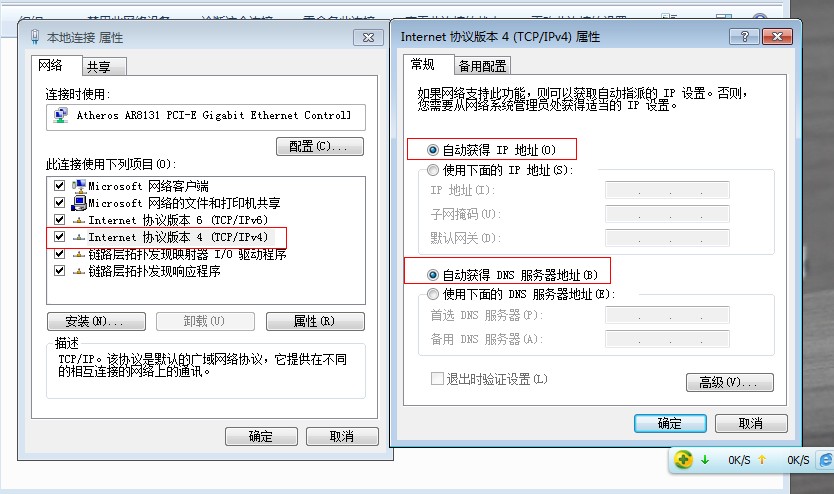
If situations such as “Multiple Internet Connections” happen, your Internet fees are normally deduced but you are unable to surf online.
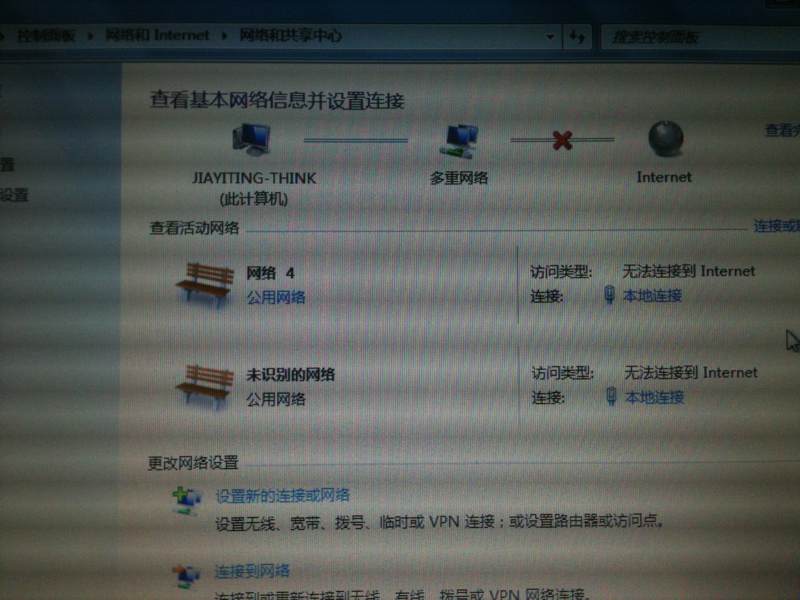
The reasons why such problems happen are that computers are installed with Photoshop CS3. This software brings itself with a music sharing software which is not compatible with Windows 7 and adds a system server option named “##Id_String.1.6844F930_1628_4223_B5CC_5BB94B879762##".
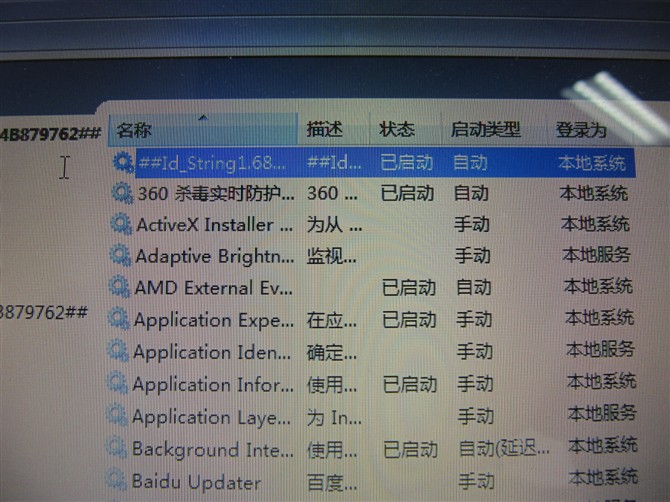
Solutions: forbid a service such as “##Id_String.1.6844F930_1628_4223_B5CC_5BB94B879762##", and then reset the computer.
Forbid “Local Connection” in link-up state, and start it again.
After the passage of IP authentication, Internet connection is discontinued after about 1 minute, and client has a prompt “IP address in Conflict with Other System, so Connection Is Discontinued”.
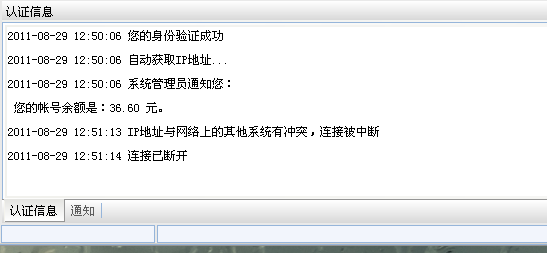
See if questions have been solved
You can use this repair system, if the repair is successful, the computer will reset. If the prompt alerts you to reset automatically, a pop-up dialog box will be released ton confirm “Reset”, this kind of repair is generally unsuccessful.
Pay attention to the part in red box. If problems like IP addresses and other systems happen, it is possible that local connections are partially written into network protocol by some safety software or other software, as is known, McAfee, Kingsoft, 360 etc. You may remove the ticks in front of them, and confirm.
An alert of client authentication in the picture:
Internet-browsing details at the same time are consulted through self-service system
If such a circumstance happens, please check the computer’s local connection to see if you have started Internet sharing. The reason why such a problem happens is that you have turned on network sharing, you should cancel sharing and confirm.
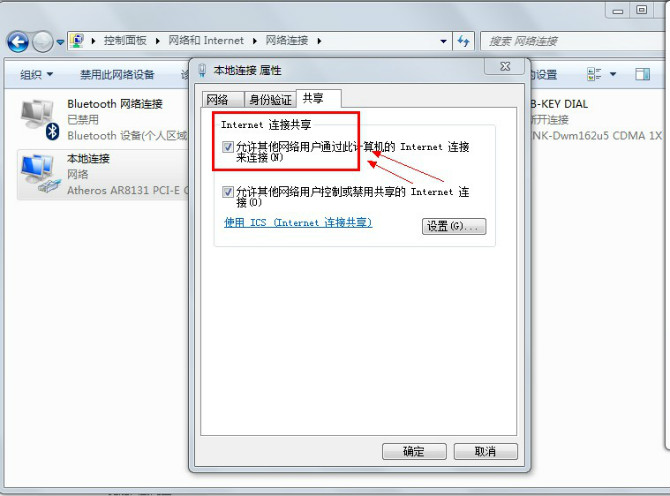
Click “Start” and “Operate”, enter “ipconfig /renew” in the pop-up command handler, and press “Enter”.
About systems, click the window icon in the left bottom corner, enter “cmd” in the search bar, then you may press enter or select with the mouse.
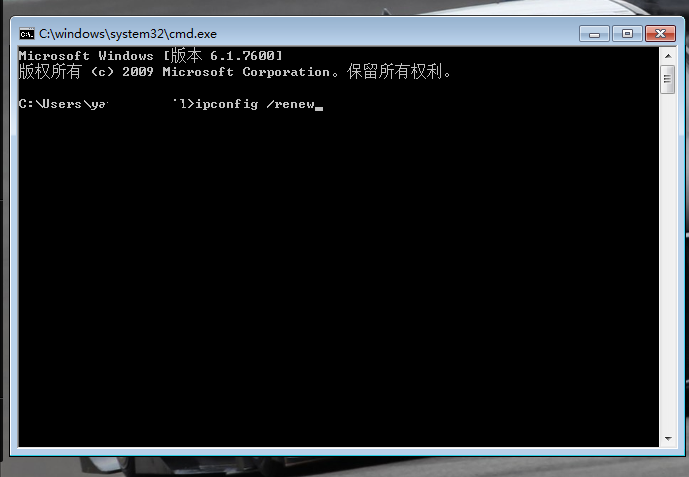
Address refreshing timeout
If XPWIN7P, serving DHCP service and confirming DHCP and DNS service are enabled, you have not set up IP address manually, please proceed to Internet and Sharing center to disable all Internet connections, then start local connection and try re-authentication connection.
The reason why this problem happens is that the third party software change the MAC address of this computer, and this problem is a bit thorny. You need to change registry. If you are faced with such a problem when authenticating online, please bring your computer to Network Center Service Hall, and the staff working in Network Center will assist you in solving this problem.



