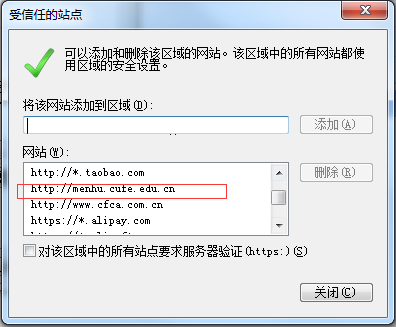Local browser settings:
We recommend you to use 32-digit IE browser and switch to compatibility mode.
If the operation system is 32-digit, then the default IE browser is 32-digit.
If the operation system is 64-digit, then you are advised to use C:/Program Files (x86)/Internet Explorer/iexplore.exe.
Open Internet options in IE to undertake the following setups:
Switch under a safe tab page
First, select Internet in the zone and user-define custom level.
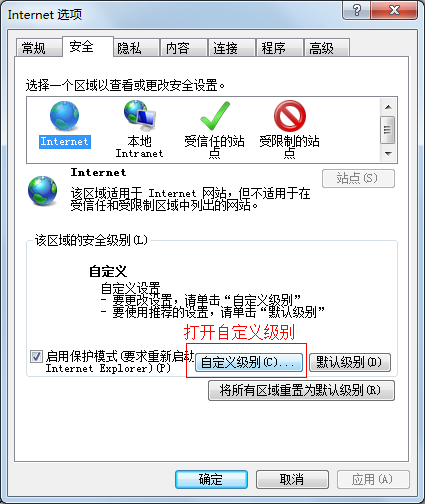
In a pop-up box that that goes in, select “Intermediate (lowest) in Safety Levels” and click “Reset”.
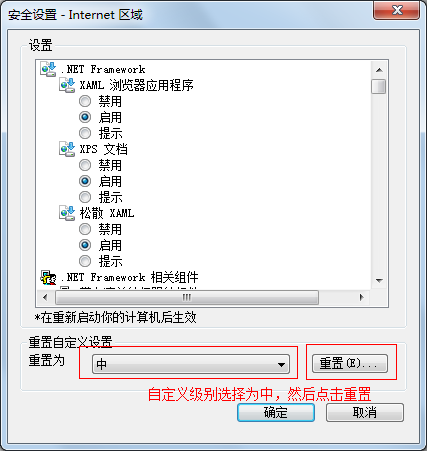
Afterwards, set options settings related to Activex as “Start-up” or “Alert”.
For control widgets whose scripts are not identified as safe to execute, initiate and implement script settings as instructed.
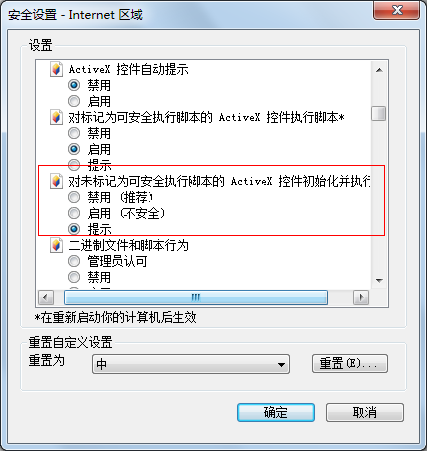
Download unsigned Activex control widgets as instructed.
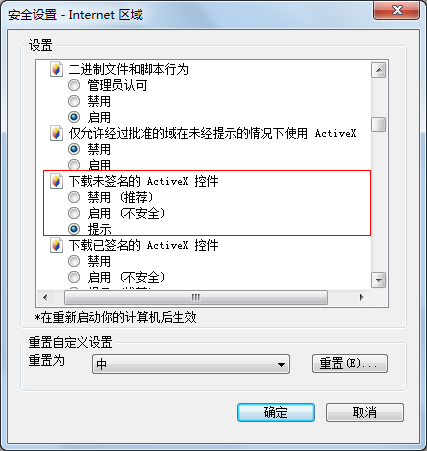
Next, select local Intranet in areas and then self-define custom level
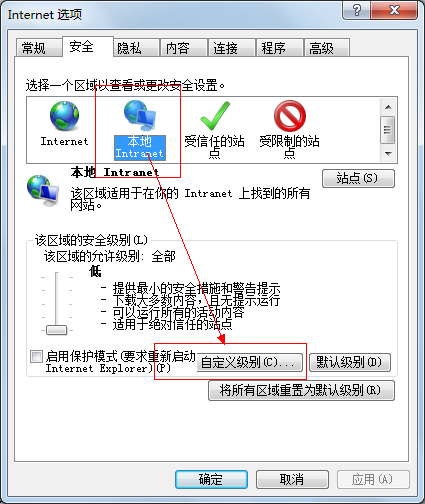
In the pop-up dialog box which appears inside, select “Low” in security level, and then click “Reset”.
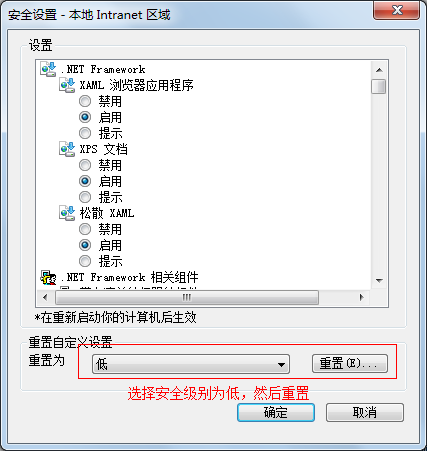
Next, set options settings related to Activex as “Start-up” or “Alert”.
For control widgets whose scripts are not identified as safe to execute, initiate and implement script settings as instructed
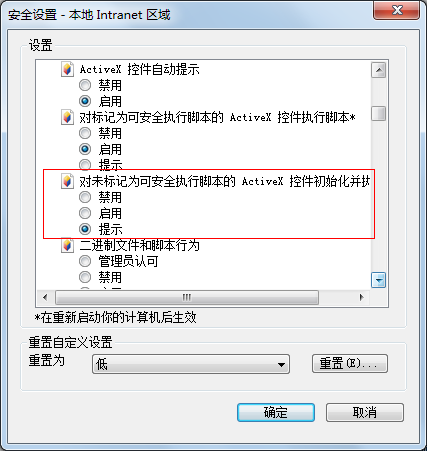
Next, select local Intranet in areas and then self-define custom level
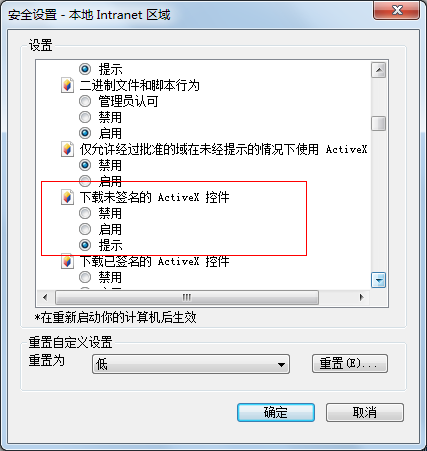
Add accredited websites
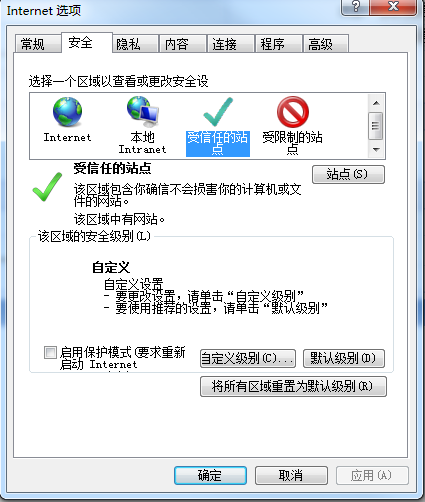
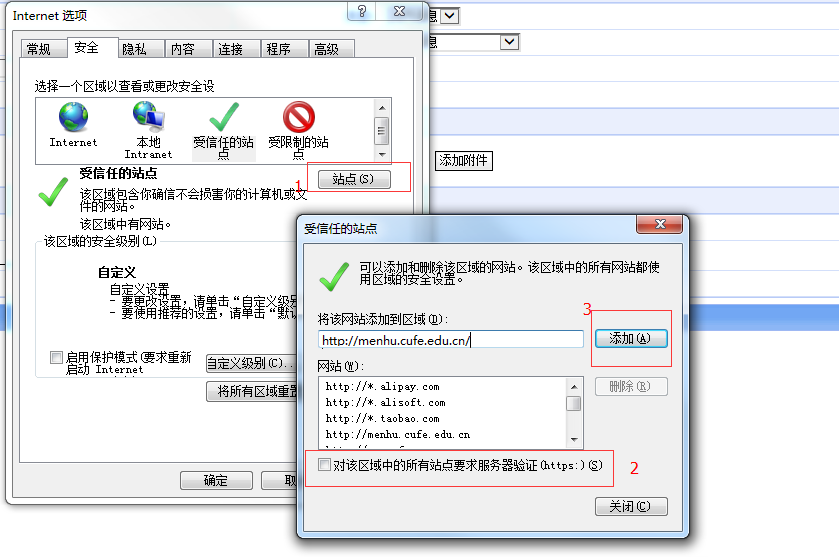
Confirm domains containing CUFE in the list