Smart Campus Construction Center centrally opens campus network accounts for all teachers and students. Log on to use it when you are on campus.
Online Use Instructions
Login Authentication
Search for wireless network “CUFE” in areas covered by campus wireless network, open the browser, authentication interface pops up on the browsing website and use the account and password of unified ID (campus portal system) to authenticate. If the interface cannot pop up, one can enter the website 192.168.31.2 in the browser manually for South College Road campus, and 10.13.13.2 for those on Shahe Campus.

Computer Login Interface
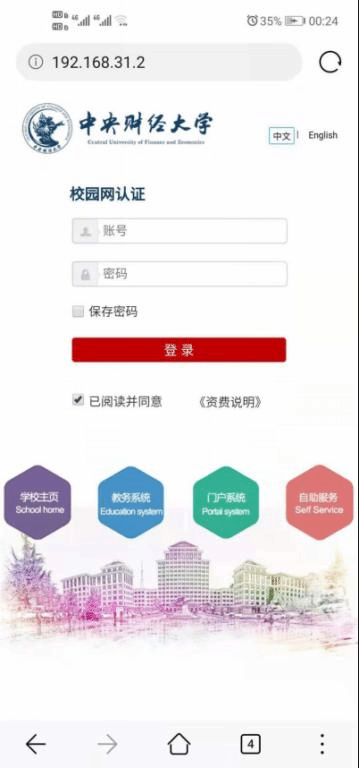
Cellphone Login Interface
After successful login, you may surf online. At the same time, it will jump to successful login page.

Account Revocation
When Internet is not needed, be sure to cick “Cancel” button in the successful login page (After cancellation, Internet exit will stop billing.) Closing login page, please enter 192.168.31.2 in the browser (South College Road Campus) or 10.13.13.2 (Shahe Campus) and then click “Cancel”.
Self-service System Login Instructions
After successful login, it will jump to self-service page or enter http://wlan.cufe.edu.cn in the browser. Entering login interface, you should use account and password to log on by using unified identity authentication (campus portal system). After successful login, you may check the balance, browsing records, finances and water bills. Be sure to use account and password of unified identity authentication (campus portal system) to enter billing system, enter again User
Self-service System.

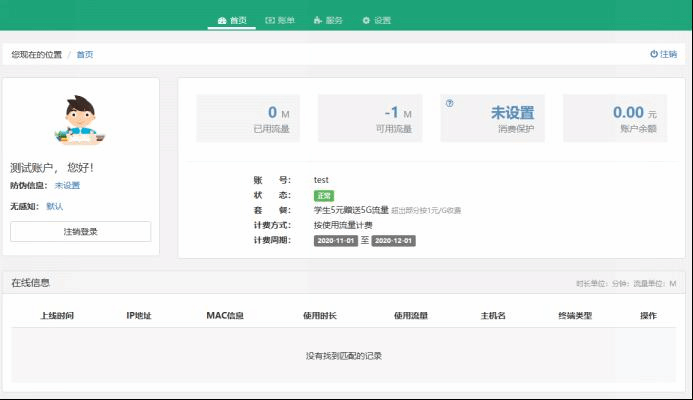
Warm Reminders
When a prompt of “Account Fees Overdue or Data Exceeding Limit” appears in login, it means that data or balance is insufficient. You need to recharge to use it.
Account and password of unified identity authentication are those of campus portal system. Account is the 10-digit student number or job number. The initial password is the 8-digit birthday number (year of birth and date of birth) or 00000000, for example, 19990110. If you forget password, please go to user service center to change it .
After successful login, no amount of data is transmitted for 60 minutes if you do not cancel by yourself, the Internet will go offline and cancel automatically.
Fees Explanation
For student users, 5 yuan is charged for 5G date outside of school. For exceeding runoff, 1 yuan is charged for 1G.
For in-service faculty and staff, 5G runoff is free outside of school. For exceeding runoff, 1 yuan is charged for 1G.
For specially subsized student users: 5G is free ouside of school. For exceeding runoff, 1 yuan is charged for 1G.
Positions of Campus Card Self-service Service Machine
There are altogether 10 machines on South College Road campus.
Specific locations: Campus Network User Service Center (Experimental Building 201, the 1st floor of Experimental Building, the lobby of Administrative Building, the lobby the library, the northwest corner of Underground Halal Dining-hall, the 1st floor and lobby of Zijin Canteen
Shahe Campus: the 1st floor and lobby of Student Dormitory 1-15 in East Area, the lobby of Clove Garden Building No. 3, the 1st floor and lobby of East Area Canteen, Student Dormitory No. 1, 2, 5, in West Area, the 1st floor and lobby of West Area Canteen, the 1st and 4th floors of the library, Service Hall of Campus Network User Service (Room 117, College No. 5 Building
Qinghe Campus: in the duty room of Security Department at the school gate, one machine respectively on the 1st and 2nd floors of Student No. 1 Building
There are altogether 26 machines on Shahe campus.
Specific locations: Service Hall of Campus Network User Service (Room 117, College No. 5 Building, the 1st floor and lobby of Student Dormitory 1-15 in East Area, the lobby of Clove Garden Building No. 3, the 1st floor and lobby of East Area Canteen, Student Dormitory No. 1, 2, 5, in West Area, the 1st floor and lobby of West Area Canteen, the 1st and 4th floors of the library, Service Hall of Campus Network User Service (Room 117, College No. 5 Building
There are 3 machines on Qinghe campus.
Specific locations:
There is one in the duty room of Security Department at the school gate, and there are 2 machines respectively on the 1st and 2nd floors of Student No. 1 Building



