In previous issue, we forwarded the post how to use screen recording software which is welcomed by many teachers. If you want to add handwritten blackboard writing, how should the video be recorded?
The more feasible method is to buy a handy digital plate linked to the computer to undergo electronic blackboard writing. However, teachers may not be used to blind writing (That means writing on the digital plate with your eyes fixed on the screen), and one may try a couple of time to get used. If you are still unaccustomed, we recommend a proven Weikebao handwriting plate which can achieve synchronous handwriting on paper and screen. Take this for example, it is for your reference.
Installation
Link the computer with the need to install any drive solely. The initial connection may take a few minutes and then the computer will automatically install procedure by itself.
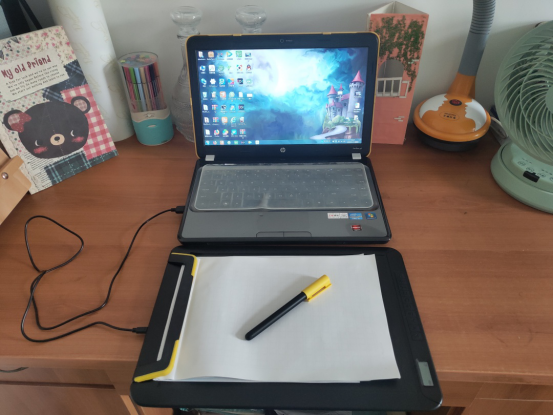
Put a piece of A4-sized paper on the handwriting plate and then begin with handwriting with the matching handwriting device.
Handwriting
We often see the electronic handwriting recording process demonstrated by commonly used PPT software.
We can see that electronic handwriting and handwritten handwriting are exactly the same.
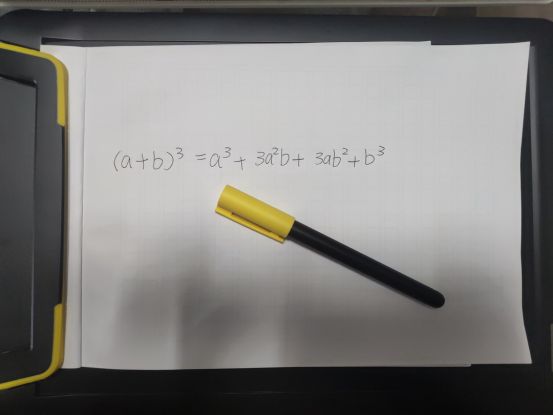
For those software and platforms to support handwriting with a mouse, this handwriting plate has both functions, thereby replacing handwriting with a mouse with handwriting on paper, making it smoother and easier.
Regardless, be it Weikebao handwriting plate or other devices, they are a bit expensive. If you hope to solve the recording problem of handwriting plate teaching video by lowering the cost, you may consider a mobile phone high-beat support. The following pictures are the examples we searched on the Internet for teachers to choose from or according to examples, you may build an environment where handwriting process will not be blocked.

In the process of recording for teachers, you may supplement light source by turning to something at hand on the left, for example, table lamp and flashlight. If you prefer to handwrite by your right hand, we recommend that the table lamp is placed on the left of handwritten paper, turn to light on the right; if you prefer to write by left hand, the light is put on the right of handwritten paper. If the undesired shadows still appear, you may consider adjusting the angle of light or add light to shadow areas.
If the entire process is recorded with a cellphone, the size of videos recorded may vary according to cellphone model differences. Take this editor’s cellphone for example, 1 minute of video takes up about 7.5MB. if the video is supersized, it cannot be uploaded. Such video zip tools as Format Factory to start zipping to reduce image quality in order to satisfy the need to upload the video to the platform.
Special Reminder:Because students find it hard to watch and stay focused on a teaching video for a long time, the majority of education experts recommend 15 minutes as the time limit for a consecutive video lecture. Therefore, if you record your own teaching video, try not to record a whole lecture, instead you may record small videos segment by segment according to knowledge points. It is advisable to control each segment of video within 15 minutes.



