In order to provide school-wide teachers and students with a better informationization service and to improve the approval efficiency of ordinary office affairs on both campuses, our school’s Online Business Hall upgraded project has come into being and was trial operated on September 25, 2018 in line with school-wide support and cooperation of relevant departments.
Brief Introduction to This System
New business hall is a comprehensive service platform which achieves online unified application handling of all kinds of business. It provides all departments with a general, unified managerial platform with expansive business flow management. It also standardizes business flows of all the departments with an information approach and it adjusts to the information development needs of school’s future business.
Currently, new business hall has gone online more than 70 service procedures of graduate school, the registrar, and international cooperation office. Shortly, there are 140 business procedures in succession of school’s every department which will go online.
User Instructions
Targets of Use: school-wide in-service faculty and staff, contract personnel, full-time undergraduate students and graduate students.
Ways to Log: user log on through Campus Information Portal, click “System Expressways” in the homepage, and click “Business Hall”.
(Campus information portal website::i.cufe.edu.cn; user’s name is student number or job number while the initial password is the 8-digit birthday number.

Service Flow Path Application
In the homepage of navigation menu in the system, click the option of Business Hall.
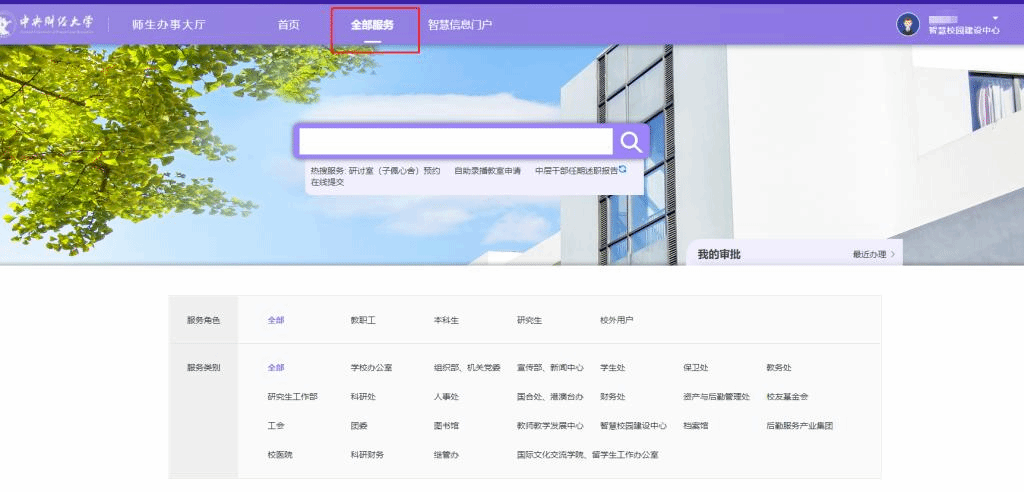
Select service categories and affairs to do.

Initiate an affair and click to apply.

Click “Apply Now”, enter the filling page of sheet.

Fill out the information according to requirements. After filling out, click “Submit Application Officially” in the right top corner. After successful submission, initiation of event is finished. If there is something wrong with the information you filled out, please contact Smart Campus Construction Center to change.
Tips:
Save the filled forms as drafts in order to use the information next time. Click “Draft Box” in the window to select the draft you want to select.
You may see through the entire handling process through the “Process Diagram”.
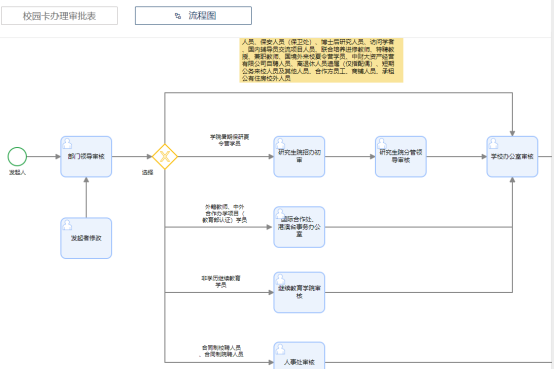
After the application is submitted, the page will jump to “My Initiation” page. You may select according to handling speed and initiation time, search according to the name and title, revoke application and urge the handling.

Service Procedures Examination and Approval
In the columns of “My Affairs”,” “My Approval”, and “To be processed”, you may see the affair to be examined and approved, and click to enter the processing page.

If you do not have written opinions, click right on “Approval Opinion” and “I Agree”. If it is returned to the applicant to change, click “Rebuttal” button, and click “Confirm”. After the prompt of successful application, examination and approval are completed.
You may check the processed affairs in “My Approval-processed”.
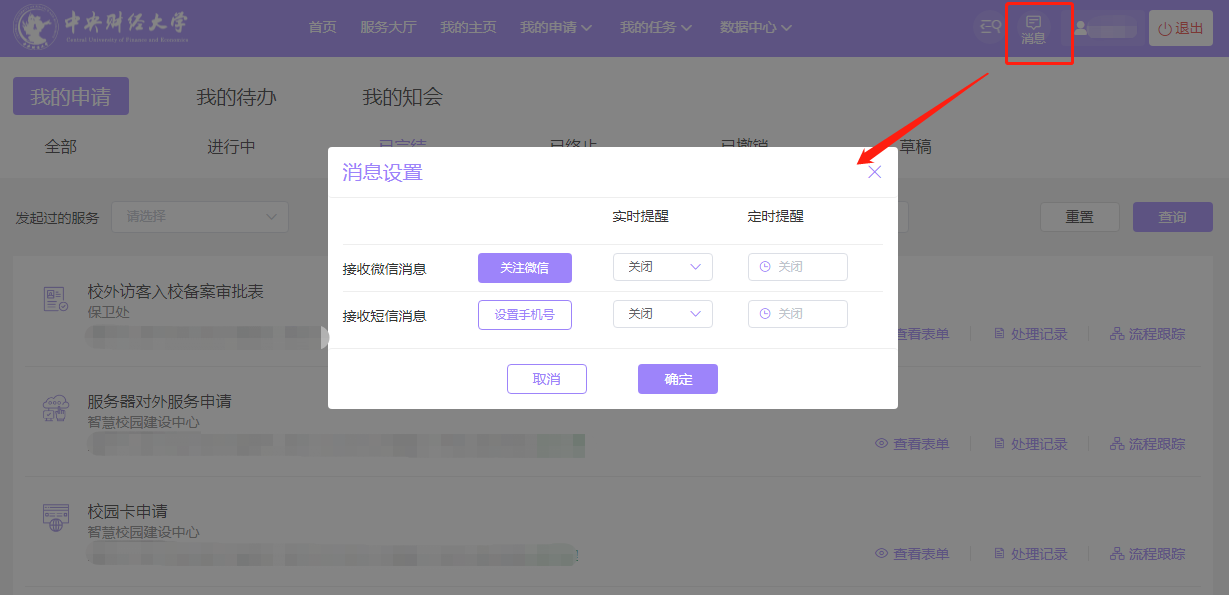
Other setup
News alert setup
Click “Personal Center” and “Message Setup” to choose the channels by which to receive messages: we-chat, mailbox and etc. when relevant affairs have new progress, you will receive a message.
Common Setups of My Service
In the homepage, you may add services you often use to “My Service” so as to pay a quick visit like the following picture.
Special Note
Browsers are recommended to use Google browser, 360 Speed browser, QQ browser, Firefox browser and Sogo browser.
The system is currently limited to Intranet visit. If you need to visit outside of school, you need to use VPN (Specific ways are to be optimized according to Internet security).
After new business hall is officially launched, please contact Smart Campus Construction Center if you have service procedures that are not processed in the old business hall to request handling. (Ren Yanxun, contact tel: 622886660, email: ren@cufe.edu.cn). If you meet with problems in using new business hall, you may contact Smart Campus Construction Center (Yang Ling, contact tel: 62288102 email: yangling@cufe.edu.cn)
Service Center: South College Road Campus: 62289140、62289141; Shahe Campus: 61776543、61776544、61776545、61776546



