In order to satisfy the needs of teachers and students to use computer copyrighted operation systems and office software as well as furthering school’s information data security work, Smart Campus Construction Center has officially launched Service Platform for Campus Copyrighted Software for the sake of choosing to install and activate according to the needs of teachers and students.
This platform provides the following copyrighted software authentication:
Operating System: Windows7、Windows 8、Windows 10
Office Software: Office2010、Office 2013、Office 2016、office2019
Downloading and Activation
Login Method:
Log onto campus portal system https://i.cufe.edu.cn/, click the user’s name and password of “Copyrighted Microsoft” in “System Express” which are consistent with those in campus portal.


Open the browser, enter the website 10.13.6.99, and log onto the service page of copyrighted software (VPN connection is needed when users are outside of school).
Download client and document verification code.
Click “Download Activation Took to Activate Your Software” button in the web page, download activation tool client procedure, at the same time document activation code (Red column on the right of next picture).

Activate windows、office
Operate activation tool.
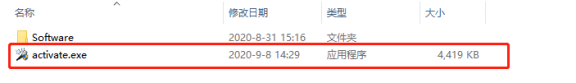
Enter one’s own student number or job number, and fill in activation code in “Verification Code” given on the previous web page. You may also click “Acquire Verification Code” button and get activation code again.
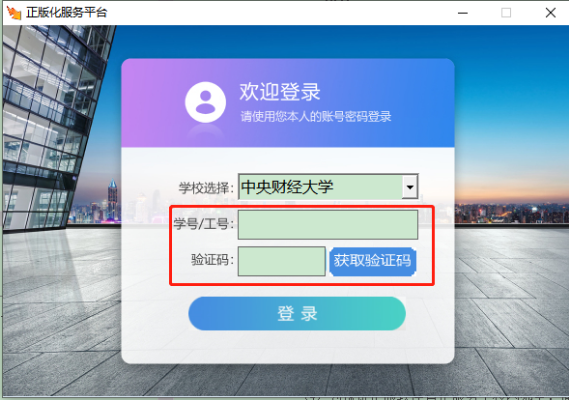
After logging, select the software to be activated and click on the bottom of “Instant Activation” button to succeed in activation.
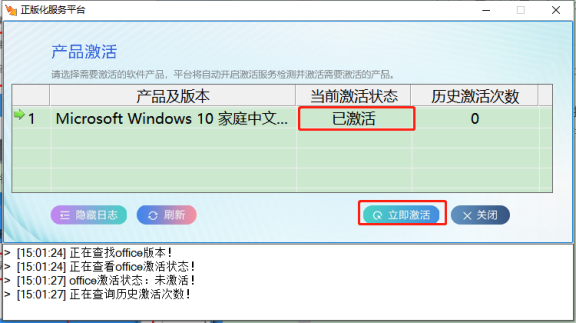
Dos and Don’ts
To ensure the smooth activation of copyrighted software, one should avoid downloading copyrighted image from the above platforms and beginning activation.
Before copyrighted Office software is installed, one needs to completely uninstall Office software one has installed to normally install. When installing Office, be sure to choose default route which must not be changed, or else, activation may be influenced.
Activation is achieved through user’s client activation system and software. After activation, a prompt of success or failure will be released from the right bottom corner (If activation is unsuccessful, please refer to “Common Questions” for specific reasons in copyrighted platform.
To ensure that copyrighted software truly serves teachers and students in the school, period of validity authorized and activated through the platform is 180 days. Within 180 days, your computer is connected into campus network or VPN, and automatic activation can be repeated.
Warm Reminders:
Before replacing Microsoft copyrighted operating system, be sure to prepare data backup in case data gets lost.
Microsoft copyrighted software service is an important job which is conducive to all the teachers and students. Departments at all levels notify their teachers and students of this in time.
Platform includes copyrighted software downloading, common questions and etc. For detailed procedures, refer to “Common Questions” in copyrighted platform.



