Campus one-card pass online recharge includes 2 ways: Alipay recharge and we-chat recharge. Next, we are going to popularize the ways to recharge online:
Alipay Recharge Function Instructions
Open cellphone Alipay APP, enter “Campus Life” in the top search box and search for it, and click to enter.

Select the function of “One-card Pass” and click to enter
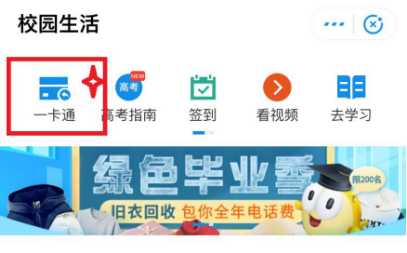
Select “Beijing” in cities, opt for “CUFE” in the drop-down menu in school column, and fill out name according to the contents of one-card pass. Card number is 10-digit student number job number while recharge amount is 100 yuan by default. Text alerts are optional, read all the contents of Campus One-card Pass User Service Protocol, if you agree, click “Recharge” button.

After recharge on cellphone Alipay APP is over, the recharged amount will be automatically written into campus card when you swipe the card in POS device to consume. You may also collect the recharge money in campus self-service machine or campus cash recharge machine. When you collect the money in campus card self-service machine, select the function of bank transfer in banking service module, click to confirm and collect the money in a pop-up collection money-adding page. When you collect the money by cash recharge, select cash recharge module, click and collect the money in a pop-up money-adding page.


Operation Over
Warm Reminder: when you recharge Alipay for campus card, the maximum amount is 500 yuan. 15 times of recharge are limited to every month. And between 22:30 and 04:00 every day, recharge cannot be performed in times of system maintenance.
We-chat Recharge Function Instructions
Open cellphone we-chat APP, follow enterprise number of “CUFE Information Service” according to the following steps. (You may search for “Enterprise Number of CUFE” and follow it). If you have followed it, you may skip this step.
Step 1: ID authentication
Use we-chat to scan the following QR code and launch school’s unified ID authentication.

User’s name: student number / job number
Password is consistent with that in campus portal (If you have not entered portal, the initial password is 8-digit birthday number or 00000000 to log on).
Cellphone number: enter the cellphone number bound by current we-chat account.
Step 2: follow enterprise number of CUFE Information Service
Enter correct account, password and cellphone number. After unified ID authentication, QR code of the enterprise number of CUFE Information Service will be displayed like the following picture. Hold down to follow, and then you can normally use enterprise number.

If you have any questions in the process of using enterprise number / enterprise we-chat of “CUFE Information Service”, contact Smart Campus Construction Center. Liaison: Teacher Li (Tel): 010-62288102
After successful following, select function module of “One-card Pass” , and click “Recharge” button.

Student number job number and balance are automatically acquired. Enter the recharge amount, click “Recharge” button, when a dialog box of “Payment Successful” appears, we-chat recharge operations is finished.

After we-chat recharge, the recharged money will be automatically written into campus card when you swipe the card in a POS device in canteen or school clinic. You may also collect the recharge money in campus self-service machine or campus cash recharge machine. When you collect the money in campus card self-service machine, select the function of bank transfer in banking service module, click to confirm and collect the money in a pop-up collection money-adding page. When you collect the money by cash recharge, select cash recharge module, click and collect the money in a pop-up money-adding page.


When operation is over, the red packets hidden in we-chat finally come in handy!
Warm Reminders: when recharge is completed, you must read your card in the device before you can use the card. You may collect the recharged money in many cutting-edge devices. This editor first recommends POS device, many dear students may manually read their cards when swiping them, and there is no need to scurry in scorching sunlight.
If you have technical problems in the process of using we-chat recharge, contact user service halls of both campuses:
South College Road Campus: Experimental Building 201 62289140/62289141
Shahe Campus: College No. 5 Building 117, 61776543/61776544



