All the teachers and students:
Pandemic being prevalent, many teachers and students have begun to use enterprise we-chat as a tool to teach online and learn online from home, handle official business and connect with others. But in the process of authentication, a segment of teachers and students are unable to pass, therefore unable to follow it. Through a summary and a handling of previous authentication problems, we have sorted out relevant solutions, please take a look.
The Difference between Enterprise We-chat and Enterprise Number of “CUFE Information Service”
The answer: “Enterprise We-chat” is a special office management tool intended for enterprises. It is an APP independent of we-chat. It not only has the same communicative functions as we-chat but also has abundant and free OA apps. Enterprise number draws on the ecological background of we-chat with its base built upon the overall structure of we-chat as a service platform for enterprises; for individuals, it is an extension of the mainstay of the same account in we-chat, that is to say, it receives enterprise notice and uses enterprise apps in we-chat. In a nutshell, following enterprise number of “CUFE Information Service” or installing enterprise we-chat, different platform entrances of the same account use the same functions.
Direct downloading enterprise we-chat, but unable to pass cellphone authentication login?
The answer: enterprise we-chat is limited to mainstay account used by enterprises or internal staff of certain departments. Currently, school-wide structure and organization information has been upgraded accordingly, among those, cellphone numbers of some personnel have been lost or upgraded, thus leading to a failure to pass authentication. Backstage shows that this segment of teachers and students do not bind their cellphone numbers in using campus portal information or cellphone numbers they use have been changed, and “Personal Information” in campus portal has not been upgraded accordingly.
How to normally follow / log onto enterprise number and enterprise we-chat of “CUFE Information Service We-chat” ?
The answer: first follow enterprise number of “CUFE Information Service” (Click to see detailed instructions), download again and open enterprise we-chat APP (You may search through every major app center to download), and select “We-chat Login” when logging. You may log on quickly, and there is no need to verify again.
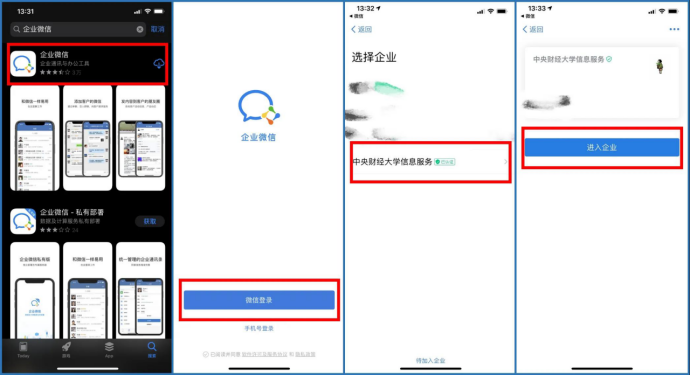
In the process of following “CUFE Information Service”, one needs to enter account and password. What if one forgets password?
In times of pandemic, send your name, student number / job number, ID number to this emailpassword_reset@cufe.edu.cn with a remark to apply for resetting of portal password. The reset password is cufe123456. After resetting, there is an automatic reply.
After regular classes are resumed, bring your own campus card too user service center to handle it.
Open campus portal(i.cufe.edu.cn), click “Forget Password” and retrieve it.
Attention:
First you log onto VPN when you enter portal to retrieve password. Click and check VPN use instructions.
How to re-follow for those who have applied to exit enterprise number / enterprise we-chat?
The answer: one of the articles of we-chat user mechanism is that, after user himself applied to exit, within 30 days, this user does not apply again to join, this user’s data and information will be deleted. All the teachers and students remember not to click casually “Exit”.
For those who have exited, please add the following administrator’s we-chat, and we will take care of it.

After you have successfully added the administrator, please make the following reply for the administrator to take care of it:
Student number / job number
A brief description of the problems you have faced
A screen shot had better be provided.
Why cannot I receive articles and messages pushed by enterprise we-chat in we-chat?
The answer: after successful downloading of and entry to we-chat, the initial setup of enterprise we-chat shuts off message alerts in we-chat end. Open it, and you need to operate according to the following picture.

What if I want to change cellphone number?
The answer: if you are unsuccessful in following or entering, a change of cellphone number is not encouraged. Please first finish following or entering according to strategy manual.

All teachers and students, be sure to examine if there are any questions about following or use problems of “Enterprise Number” and “Enterprise We-chat”, you may give a feedback through administrator we-chat.



