In last issue, VPN use instruction for Apple cellphones was brought to you guys. I believe that all of you have learnt to use it. Isn’t it convenient to visit campus resources by using cellphone? The following is an android VPN use instruction
For android clients to install VPN, procedures and documents are to be downloaded.
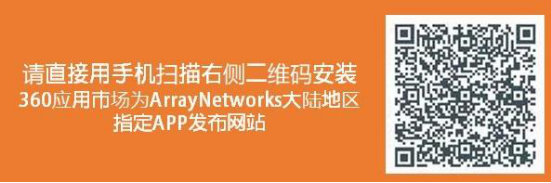
MotionPro is searched, downloaded and installed onto Android cellphones.
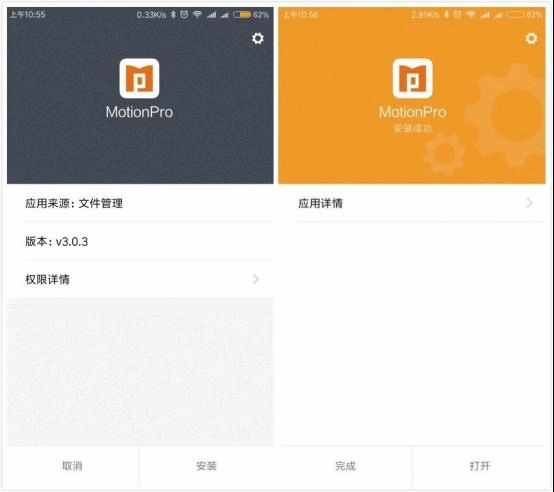
Installation document is downloaded and installed onto Android cellphones.
click to open it after installation.
Click to add gateway.
Setups are as follows:
For headlines, fill out according to one’s likes
For gateways: 123.124.19.49 or 106.38.124.100
For user’s name: student number or job number
Click to save.

Click to enter after saving.

A trust certificate is needed in the possible page.

Enter user’s name and command (those of campus portal), and click to enter. Successful connection is displayed like the following picture. After successfully logging on, you can normally use campus resources outside of school, like when you surf online.




