Campus mailbox is not only used to receive and send mails, but quickly share the contents of elaborately prepared courseware by teachers to the taught students. as the internet saying goes: “I don’t want you to feel; I want myself to feel”, usefulness should be what teachers think is good usefulness. Next, follow me to familiarize yourself with this function.
Highlight: the receiver does not need to log on; this person can directly download the shared document.
The total volume of super-sized attachment (document interchange) in campus mailbox is 32GB. A single document cannot exceed 2GG.
Period of validity for super-sized attachment is 30 days.
Super-sized attachment can be checked in document interchange on the left side of mailbox. You may check to see period of validity and number of download, and you can renew the period.
The downloading numbers of every document is limitless. If downloading link expires, you may upload it again.
Uploading Document
Log onto your own campus mailbox from the website https://exmail.qq.com/ or http://mail.cufe.edu.cn. Click to write a letter.

Enter or choose your own mailbox as the receiver, click super-sized attachment (Attention: super-sized attachment, not a regular attachment, this is very important)
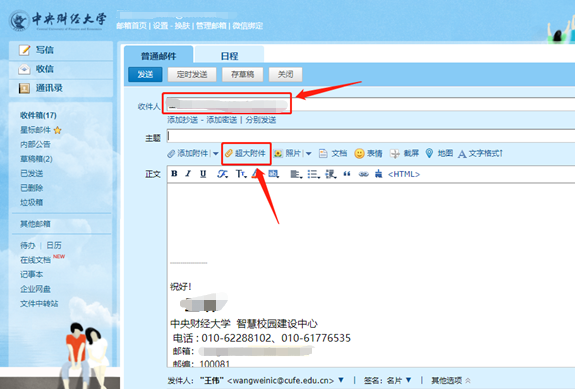
Click to upload new document, and select from your computer the document you want to share.

Wait for uploading to be over and then click “Confirm”.

After editing the theme of mail, click to send.
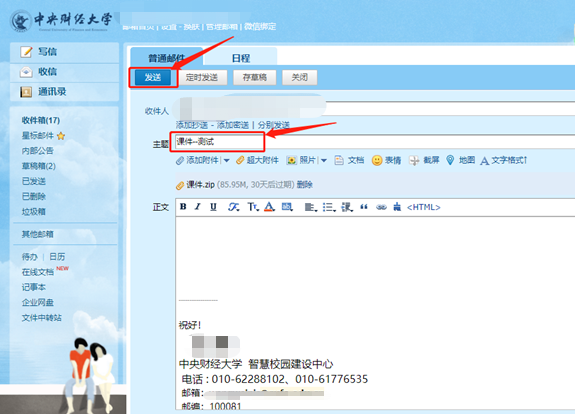
This mail is successfully sent to your own inbox.

Sharing Document
Enter campus mailbox, click “Inbox”, and click this email you sent to yourself just now.

In the mailbox content page, click “Enter Downloading Page”.
Replicate all the website address on the downloading page, and this website can be shared for others to download.


Others use this address to open a web page without the need to log on, click “Begin to Download” button, and download shared document.




